 Surprise! LinkedIn Company Pages are about to get a little design makeover, the social network announced on its blog today.
Surprise! LinkedIn Company Pages are about to get a little design makeover, the social network announced on its blog today.
Since LinkedIn is only rolling out these changes to select companies, including Philips, Citi, HP, and Dell, we in the lawn and garden industry get a chance to preview the look and prepare for the change, coming later this year.
Our partner, HubSpot, was lucky enough to be included in the early rollout, so they compared the before and after pages so we can see what's in store for our own pages once the new design is available.
Company Page Changes: General Overview
First, let's review the changes at a high level. All in all, the changes you'll see will affect only the design of your Company Page. In other words, no new features will be added; just the look and feel will be different. Here is a general overview of the biggest changes you'll notice:
- More prominently featured page elements, such as Company Updates and the Products & Services sections of your page.
- The ability to add a cover-style image that represents your company/brand to the top of your page.
- The availability of Company Pages on iPhone, Android, and iPad apps.
- A new look for the Career Pages section for select Company Pages.
- A more obvious, prominently displayed option for targeting your Company Updates to certain segments of your audience.
Example Makeover: HubSpot's LinkedIn Company Page
Now let's take a look at how these changes manifest on a real, live page comparing the old design of HubSpot's Company Page with the new look.
The Old Homepage
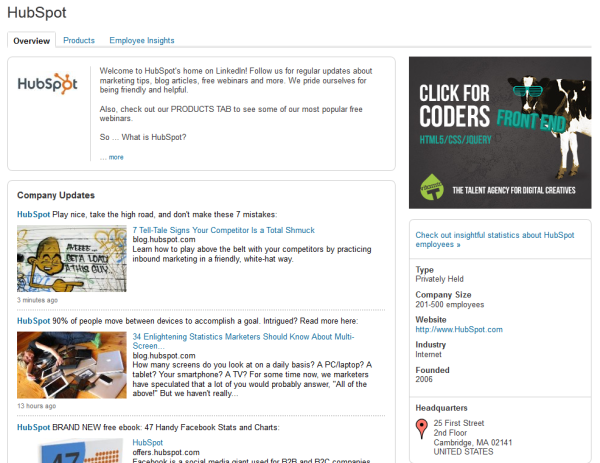
The New Homepage
Notice how you now have the capability to add a cover image near the top of the page, and the Products & Services section of the page is now featured on the right sidebar (compared to the tiny link in the tabbed section at the top of the old page design).
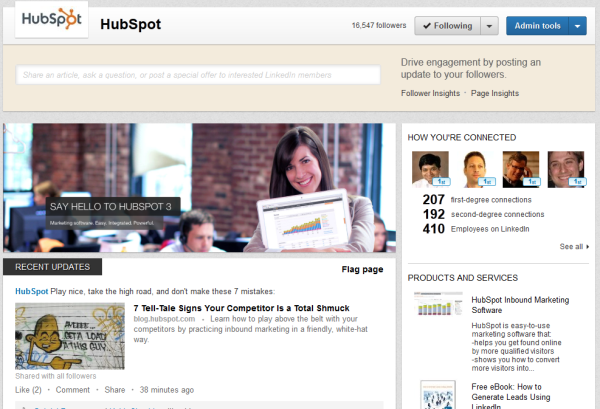
Furthermore, the ability to target Company Updates is much more prominent when you click on the update field to create a page post.
Finally, the "About" section of the page has been moved to the very bottom, below the page's Company Updates. To be perfectly honest, we're not sure how optimized and user-friendly this new placement is, particularly for visitors who are trying to learn about a new company they've come across.
Hubspot wraps it up by saying, "While the new LinkedIn Company Page design isn't dramatically different and we're a little dismayed by the less prominent placement of pages' "About" sections, the design is a bit more customizable like the business pages of other social networks such as Facebook and Google+. This gives companies a better opportunity to create a more branded, unique-looking LinkedIn page that stands out from other Company Pages. As soon as the new design is available for all LinkedIn users, marketers should be sure to optimize their page for the new design.
Read more from Hubspot, here.
SO- What do you think of the new design? Will you revisit your LinkedIN page?
And for tips on using LinkedIN for YOUR Lawn and Garden Business















